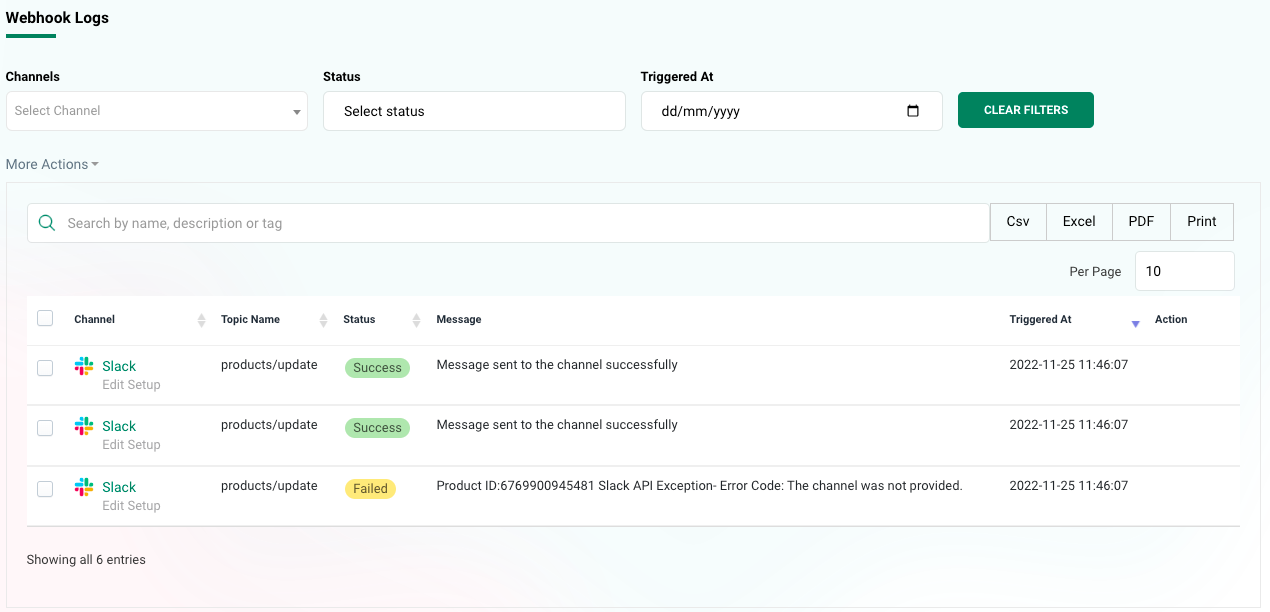Automate Slack with Connectify
Login to Connectify and go to the "Automate" tab, Chose the Slack Connector from the list and click the "Connect" button.
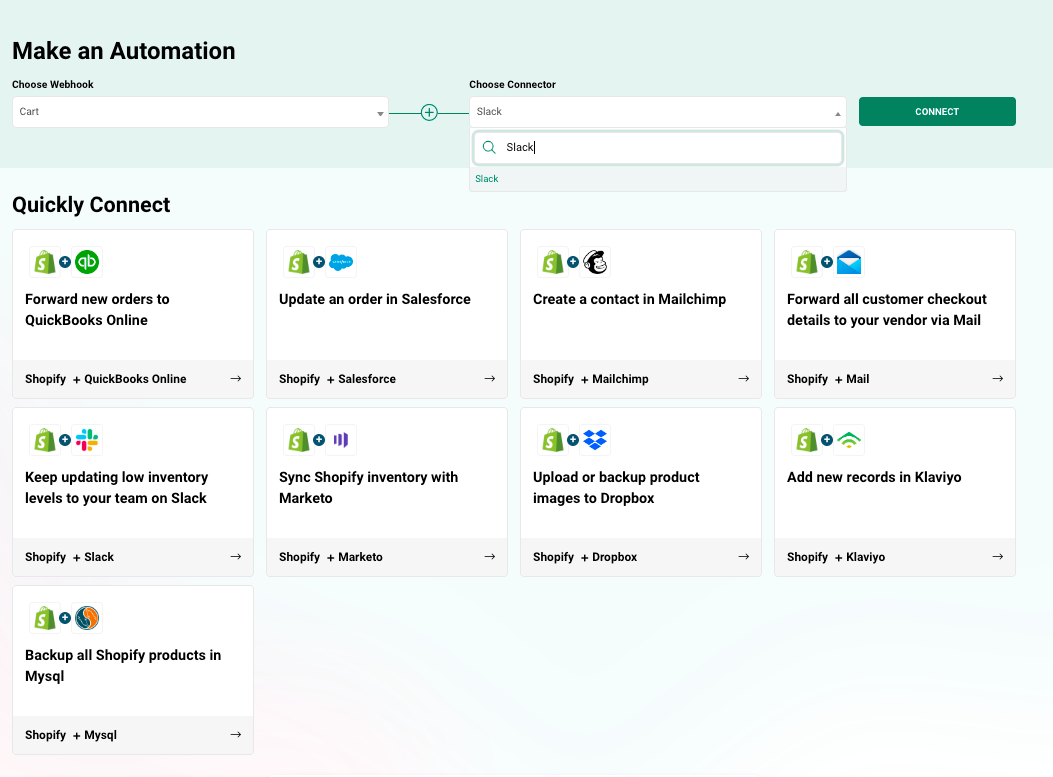
Connect To Slack Account
Click the "Continue with connectify" button and login to the Slack account.
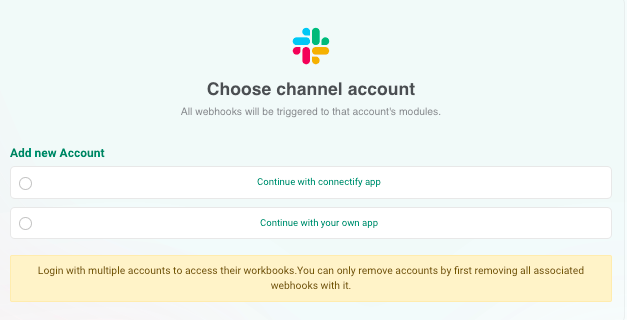
Map Shopify data fields to Slack form inputs
Select Slack Account from the channel accounts. Select a Slack Event from the dropdown. Then map Shopify Fields to the Slack form fields.
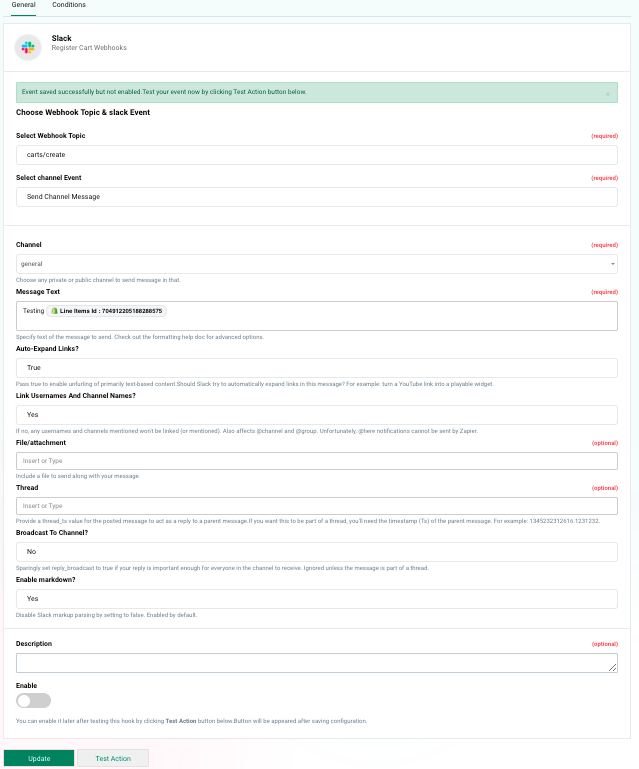
Test Webhook
You can test your automation by clicking on "Test Action" button. It will be appeared after saving configuration.
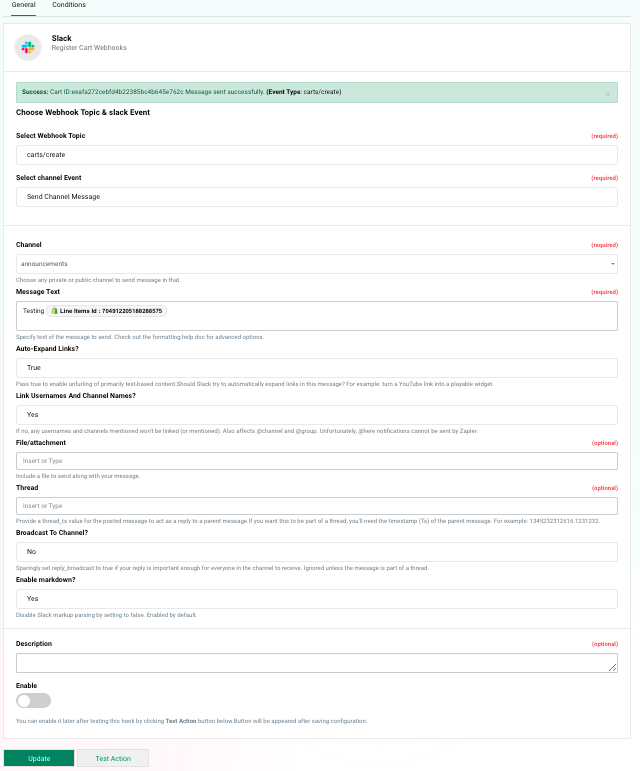
Track your Automations
Go to the "Logs" tab. Here you can track your automation and also see rather your automation is success or failed.